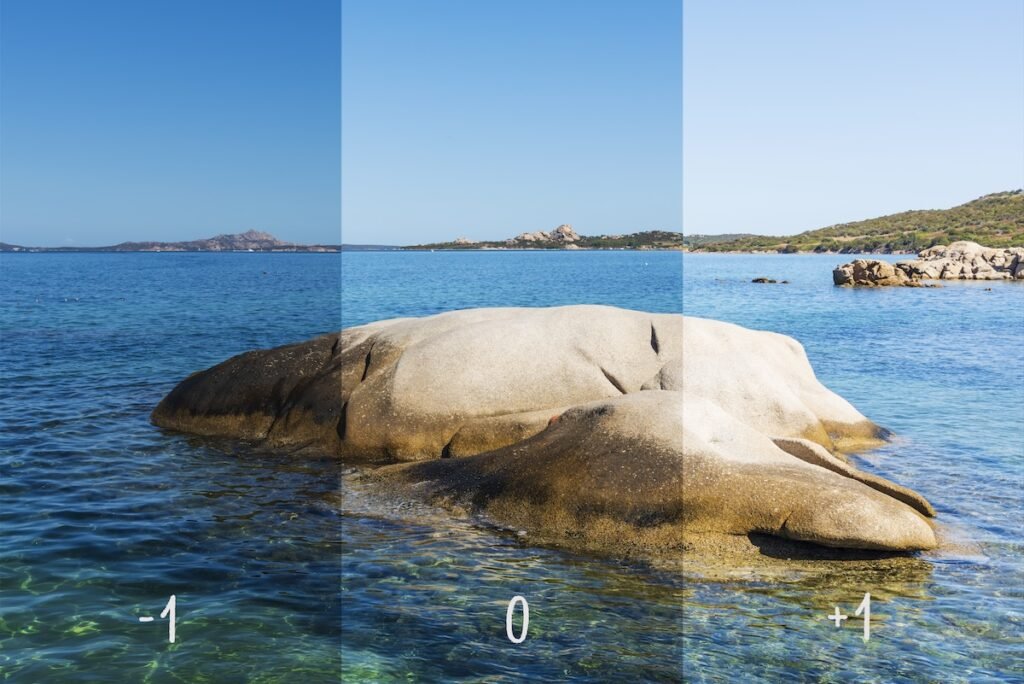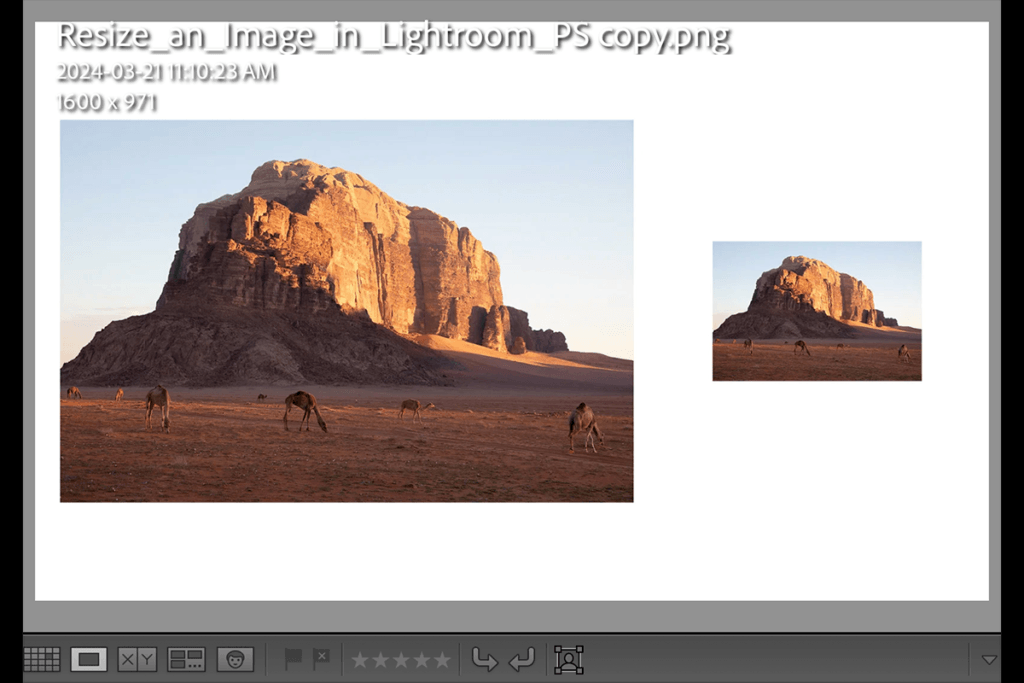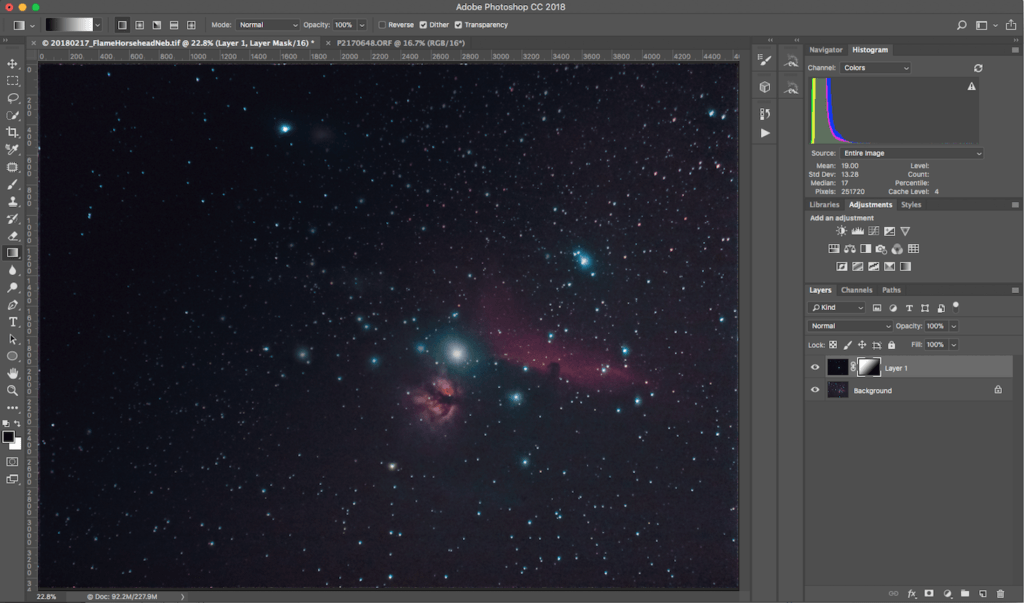Finding the best photo editing software can be a challenge. Many options are available, with different approaches and price points. Not to worry! We have individually reviewed each of the top photo editors on the market to provide the most accurate portrayal.
Photo editing software is crucial in modern photography. These applications take our RAW files and let us get the most out of our photographs. We are lucky that dramatic edits are made accessible thanks to the integration of AI. This also means that cheaper software has become increasingly successful.
After extensive reviews, we have affirmed that Adobe Lightroom is the best image editing software. Adobe’s other image editing software, Adobe Photoshop, comes second. And its main rival, Capture One, closely follows thanks to its collaborative tools.
What Features Do the Best Photo Editing Software Have?
Through our reviews, we set different criteria that are crucial for each photo editing software. We then valued each criterion with different weights. Therefore, the most important criteria score the highest.
The results clearly show the strengths and weaknesses of individual software. Through this, you can find the software that prioritizes the most relevant actions for you. These are the criteria we evaluated:
- Workspace
- RAW processing
- Basic editing tools
- Manipulation tools
- Advanced editing tools
- One-click editing
- Range of tools available
- Importing and exporting
- Value for money
Each software has an extensive review, where all aspects of the app are considered. The links for each review are provided at the end of each write-up. And the individual scoring for each editing software is at the bottom of those linked reviews.
What Is the Best Photo Editing Software?
The best photo editing software has user-friendly interfaces and comprehensive editing tools. It also has advanced features for precise adjustments and efficient workflow capabilities. That’s why Lightroom, Photoshop, and Capture One top our list.
Below is a quick roundup table of the best photo editors based on their scores. Along with the program, we have listed some quick strengths of each software to help direct your search. Scroll down to read a more in-depth overview of each program.

- Sets the bar for modern digital photo editing software
- Wide range of functions for editing and exporting
- Great organization and file management abilities
- Great use of AI for Denoise and Content Aware Remove

- The most well known image editing software
- Create both simple and complex edits
- Gives you incredible amounts of control
- Allows for endless creativity
- Software crucial to the editorial photographic industry
- Excellent control over color
- Top software for collaborative work
- Fully customizable workspace

- Super simplistic interface
- A wide range of one-click edits available
- Numerous smart adjustments that use AI
- Ideal for photographers who want less time by a computer
- Great mix of simplicity without compromising quality
- Wide range of smart and helpful AI controls
- Excellent organizational and file management skills
- ON1 updates software regularly
- Manageable interface for beginners
- Provides a range of one-click edits
- Helpful tools that introduce advanced editing
- Smart Clone and Heal Brush features
- Packed with features for multiple styles of photography
- AI image generation inside the app
- Doesnt compromise on file management tools
- Face and body editing tools
- Interface balances information with simplicity well
- Good RAW processing and basic editing tools
- Great file management and organizational features
- Also has a PC version which is more advanced
- Processes images quickly
- Great file management abilities
- Takes up little space on your computer
- Simplistic and easy to navigate around

- Simple and stripped-back interface
- Great RAW processing
- Easy to use adjustments
- Seperate workspace for manipulation tools
10 Best Image Editing Software
Now, we look at the best photo editing software in more detail. Remember, this order may not have the best software for you at the top. So be sure to read about each one and review their available tools. Look at our editing examples in the full reviews to see if the program suits you.
1. Adobe Lightroom

Adobe Lightroom unsurprisingly tops our list. Adobe continues to refine and develop this program, consistently pushing the bar in editing technology. This covers multiple factors, from accessibility to accurate and dramatic photo manipulations.
Lightroom doesn’t brush over any particular features. Instead, you get in-depth control for almost every tool, even seemingly basic ones. Options span from organizational tools to manipulation and masking tools.
These in-depth controls are mostly evident in Lightroom Classic. Luckily, if you buy Adobe Lightroom, you get both Classic and Creative Cloud (CC) versions. Classic is built off the old interface and is jam-packed with features.
Lightroom Classic can be overwhelming for beginners. Thankfully, they can use Lightroom CC. This is a more accessible program that prioritizes usability and puts images at the forefront. Both programs execute adjustments similarly, but CC doesn’t have some features.
Adobe Lightroom offers brilliant features from RAW processing to exporting. The RAW processing is of the highest standard, allowing you to get the most out of your image files.
The exporting process lets you choose from various file formats. You can set the image size and export quality, add watermarks, and perform final adjustments.
Adobe has also embraced artificial intelligence (AI) to refine a range of its actions. Its Content-Aware Remove tool means we can remove unwanted objects quickly and efficiently.
But its most impressive uses come from its Denoise abilities. Photographers can now push their ISO higher in unfavorable conditions. They can then fix images to an incredible degree in Lightroom.
Portrait photographers will also rejoice at the new Person Mask options. The program reads your model. It then applies masks to the regions you want, like the facial skin, lips, hair, etc. The masking options in Lightroom are also to a high standard.
Lightroom provides everything a modern digital photographer needs. It may have a steep learning curve for beginners, but after you learn this software, you can use any software. Adobe Lightroom is for photographers who want an all-in-one program that performs at a high level in every action.
Read our full review of Adobe Lightroom. It scored the highest ahead of all the best photo editing software at 96%. But, if Lightroom doesn’t appeal to you, we recommend the best Adobe Lightroom alternatives.
2. Adobe Photoshop

Adobe Photoshop is the most famous image editing software on the market today. This software is mainly for digital photograph manipulations and advanced editing.
It is well known for letting creatives unleash their full potential in photos. But, it is also used by professional photographers to get the most control over different sections of an image.
The main disadvantage of Photoshop is that it has a steep learning curve. Luckily, plenty of online videos and courses can teach you to become a Photoshop professional.
We even provide a wide range of step-by-step articles for particular processes. You have unlimited photo editing options if you have the time to learn them.
The biggest advantages of Adobe Photoshop are its wide selection of tools,, and the fine levels of control users have over each image. No other software provides the same level of detail and accuracy as Photoshop. Photoshop can also be used for graphic design, letting users experiment in several fields.
Photoshop now employs AI features to keep pushing the bar in imaging technology. The main feature you will be impressed by is AI image generation. It lets you extend your image or add fabricated elements to a photo. This game-changing feature shows why Photoshop is one of the top photo editors.
Adobe Photoshop is for photographers who want the most control over their images. If you plan on growing your photographic process to high levels, Photoshop is a must. If you don’t want to spend a lot of time on a computer and don’t have time to learn, this software may not be for you.
Various Adobe Creative Cloud packages include Photoshop. Or, you can buy Photoshop as a standalone software.
3. Capture One
Capture One is Adobe Lightroom’s main competitor. It has become the industry standard photo editor for editorial photography. This is thanks to its brilliant tethered shooting setting and a workspace that caters to collaboration.
A highlight of Capture One is its great culling process. This process is at the importing stage. This means you vet your images before they get uploaded to your catalog. This reduces clutter efficiently and accurately.
It also features a fully customizable workspace. This feature is perfect for photographers who want to reduce their editing process to adjustments that are only relevant to them.
But the best feature of Capture One is its fine attention to color correction. This photo-editing software provides several color editing methods, including selective color editing.
This color editing feature is important for every photography genre. But it is crucial for fashion, product photography, and other types of editorial photography.
Collaboration features might also be the sole reason you use this Lightroom alternative. Capture One Live lets you send a link to clients or collaborators. They can see your session as it happens. This is particularly useful for tethered photoshoots when you need approval or input from others.
Capture One is brilliant software that suits many photographers. As mentioned, it is particularly for those undertaking paid photoshoots.
If you want to work in this industry, you should get familiar with Capture One as soon as possible. Being confident in this software is a desired requirement for photo assistants.
You can read our full review of Capture One to see why it scored highly at 94%.
4. Luminar Neo

Luminar Neo is a digital photo editing software that fully embraces modern approaches to editing. The app is ideal for beginners who want to avoid steep learning curves to dramatically edit their images. It has numerous AI and “smart” features that give you lots of control with little intervention.
This hands-off approach is most evident in its options like Sky AI. This incredible feature lets you change the sky in just a few clicks. The program can identify and mask areas and provide a replacement sky. And you also get a wide range of customization options to make it believable.
Luminar Neo also uses AI to help clear up your busy images. GenErase AI is one of the best content-aware removal tools I have encountered. These AI features include generation and even face and body editing. There is a range of features for every type of photography.
The downside is that it doesn’t have comprehensive file management features. They are the bare minimum. You do not get ratings or color markers. This isn’t a huge issue for those uninterested in having a neat archive. But it is important for some, and you may wish you had the option.
If you’re a photographer who hates being by a computer and wants to spend as much time taking photos outside, Luminar Neo could be your software. The design and usability make it ideal for people easily overwhelmed by the information overload found in other software.
This software scored highly at 86% in our testing. Read our full review of Luminar Neo to find out why.
5. ON1 Photo RAW
ON1 Photo RAW finds itself somewhere between Lightroom and Luminar Neo. It is similar to Luminar Neo as it employs a range of great AI features, but it also has brilliant organizational skills, like Lightroom. It is ideal for those who cannot decide between the two software approaches.
AI masking is one of the biggest highlights in ON1 Photo RAW. This feature reads your image and lets you select a wide area (e.g., mountains, water, sky, etc.) by clicking on it.
Masking can take beginners a while to get their heads around this action. And it can take even longer for them to get good results. By employing this feature, ON1 has saved photographers lots of time from creating masks. The results could be better, but it works well.
You also get other tools like Sky Swap AI, which lets you change your sky with plenty of room for customization. ON1 Photo RAW also features AI presets that automatically apply masks.
It even provides a range of styles the software thinks would suit your photo best! All these features tell us that the program is fantastic for those who don’t know exactly what they want from their images.
Consider ON1 Photo RAW if you want photo editing tools that assist you with dramatic edits. The controls aren’t as accurate as in Lightroom, but they still perform to a high standard.
Another plus is that you can buy ON1 as a monthly subscription or a buy-once license, whatever suits you best. This photo editor scored 85% compared to others. Read our full review for ON1 Photo RAW for more info.
6. DxO PhotoLab 7
DxO PhotoLab 7 is photo-editing software that simplifies image editing. It provides a workspace that isn’t as intimidating as other software on our list. But, with this simplification also comes a reduction in features and adjustments.
A strength of this program comes from its range of one-click edits that help enhance your photo as easily as possible. Smart Lighting and ClearView Plus are two unique functions that help you start editing photos.
For professionals, PhotoLab 7 now has great color correction properties. This includes a Calibrated Colour Profile setting.
The ReTouch and Local Adjustment tools in DxO PhotoLab 7 are also attractive features. The Local Adjustments are a great introduction to masking and provide condensed, simple controls.
ReTouch features a Heal and Clone tool that gives you wider customizations. For instance, you can flip or rotate your Clone selection to give you more control.
Thus, PhotoLab 7 provides powerful tools with a minimalist approach. This editing style suits photographers looking for a simplistic editing process without a wide range of AI tools.
The price is expensive for the full version, so you might get more out of other editing programs. This photo editor still scored well at 84%. Read our in-depth review of DxO PhotoLab 7 to see if it suits you.
7. CyberLink PhotoDirector 365
PhotoDirector 365 is a perfect program for photographers who still need to figure out what they want to do with their photography. This is because PhotoDirector 365 supports actions for a wide range of photographic styles.
Features span from different types of photo stitching (HDR, focus, etc.) to editing and playing with 360-degree photos. You also get a wide range of AI functions in this range of abilities.
PhotoDirector 365 is the only program that features AI image generation. This feature lets you create images you might want to stitch into your photograph, like birds in flight or even a flying pig!
An impressive feature is CyberLink’s Face and Body Tool. CyberLink has a long history in facial recognition, and they have integrated this technology to help us edit and sculpt faces. This is particularly useful for those wanting finer control over their fashion photography.
There are a few weaknesses in this photo editor. The most prominent is the usability of the photo editing app. You must swap between different pages and workspaces for different edits. This can take a few days to get your head around.
CyberLink PhotoDirector 365 is great software for experimentation, especially if you want to try AI features. It is particularly useful for those who turn photos into personalized cards and compositions. This is thanks to the program’s approach to photo editing.
This software scored fairly well at 83%. Read our comprehensive review of Photo Director 365 to find out why.
8. ACDSee Photo Studio for Mac 10
ACDSee Photo Studio for Mac 10 is a good photo editing software that is attractive for its price. It balances many key factors well. But it does not provide enough exciting features to be further up this list. Its big strength is its interface, which balances information and simplicity well.
It has a great set of basic editing tools. This is particularly true when looking at its color editing. You won’t find as much control as Lightroom or Capture One, but you still get an in-depth approach to color control. This benefits photographers who need finer control or want to make dramatic changes.
ACDSee Photo Studio Ultimate (PC) provides many more features than its software for Mac. This is a shame, as you would hope both versions function similarly.
Instead, you find more AI abilities in Photo Studio Ultimate. This includes features like AI Keywords and others that would boost the ACDSee Photo Studio for Mac 10 rating.
Photo Studio for Mac 10 is software for photographers who want a simple program in appearance and functionality. Cheaper software often overlooks the most important editing tools, like basic tonal adjustments. But this is not the case here. It’s ideal for simple edits.
This photo editor scored 82% in our testing. Read our full review of Photo Studio for Mac 10 to learn why.
9. Corel AfterShot Pro 3
Corel AfterShot Pro 3 is outdated software. But it stays on our list thanks to its unique features. These features aren’t editing tools. Instead, they come from the program’s performance. The biggest highlights of Corel AfterShot Pro 3 are its speedy image processing times and file size.
The performance of the basic adjustment tools is poor, partly because only a limited number are available. Certain elements do work well, such as the highlight recovery. And even though there aren’t many options, you at least get a good Tone Curve tool. There are also options to edit particular colors.
A strength of the small tool set is that the workspace is very simplistic. This is another software to consider if you don’t plan on editing much. Of course, we would rather have more tools. But the layout and selection of adjustments could be perfect for some photographers.
AfterShot Pro 3 is for photographers who want to sort through large sums of photographs and scarcely apply edits. Thus, it is best for a photographer who may need to work on the go. I suggest it for photojournalists or wedding photographers who may edit as they travel back from their jobs.
Even though it’s last on our list, this photo editor has a respectable score of 82%. Read our in-depth review of AfterShot Pro 3 for more details.
10. inPixio Photo Studio 10 Mac Pro

inPixio Photo Studio 10 Mac Pro is a photo editing software that is best for those who aren’t computer literate. inPixio Photo Studio will be the easiest program to operate and navigate around. This is helpful for those getting into digital photo editing early or later in life.
inPixio has this quality as its adjustments are clearly labeled and provide larger icons and sliders than other photo editing software. In addition, there is little around the workspace to overwhelm and complicate simple photo editing.
The RAW processing is up to a high standard, producing results that aren’t far off our top choices. It is a shame that the basic adjustments are not up to the same standards. The performance of these adjustments and the lack of organizational features bring inPixio to the bottom of this list.
Even though Photo Studio 10 Mac Pro scored low on this list, it may still be ideal for you. Read our extended review of inPixio Photo Studio to find out more.
Best Photo Editing Software FAQs
These are the most frequently asked questions about photo editing software. We hope they help you choose the best software for your photography.
What Is the Best Photo Editing Software for Beginners?
Luminar Neo is the best software for beginners. Its beginner-friendly presets help you make dramatic changes with very little work. And the AI engine even recommends presets for you.
Its other AI tools also simplify the editing process. Removing powerlines or portrait backgrounds is now a one-click operation.
Read our article about the best editing software for beginners.
What Is the Best Photo Editing Software for Professionals?
Adobe Lightroom sets the standard for professional photo editing software. It has all the tools pros need. And it has the widest selection of presets available. And that doesn’t include custom presets.
Lightroom is the most intricate and precise editor available. But Capture One is the closest alternative for pure photo editing.
Adobe Photoshop is the best software for photo manipulation and digital art. It has the biggest toolset. So you can create digital collages, drawings, animations, and composites. There isn’t much you can’t do in Photoshop!
Is There Free Photo Editing Software?
Yes, there is popular free photo editing software like GIMP and Darktable. There are also more basic editing programs like Canva and Adobe Express. These are free photo editors with paid features. You can read our article about the best free photo editing software.
What Is the Best Picture Editing Software for Photographers?
Adobe Lightroom is again our top choice. It’s the most popular software among photographers. But programs like Capture One, Photoshop, and Luminar Neo bring unique features to the table. Either one of these software could be the ideal photo software for you.
Conclusion: The Top Image Editors
For photographers familiar with the photographic industry, it is no surprise that Adobe products appear at the top. Adobe Lightroom is at the top of our list, performing all its actions at a high standard. And on top of this, it includes all the key features we need from a photo editor.
Adobe Photoshop comes second. It is crucial for any photographer who wants to perform complex edits. And Capture One comes third thanks to its collaborative and color-correction features.
But there may be better programs for you! People who begin photography later in life may want results quickly. I recommend programs like Luminar Neo or ON1 Photo RAW for them.