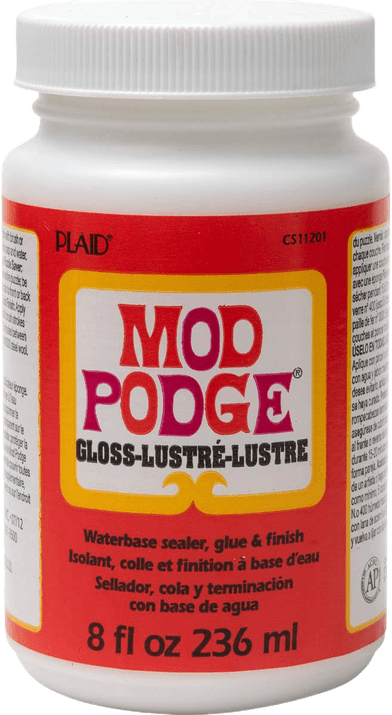Learning how to transfer photos to wood is a unique and simple way to display your photographs. It is one of the easiest yet most original DIY photo projects you can carry out at home.
I’ll take you through two ways to transfer your own beautiful print on wood. It’s up to you to choose which final look suits you best.
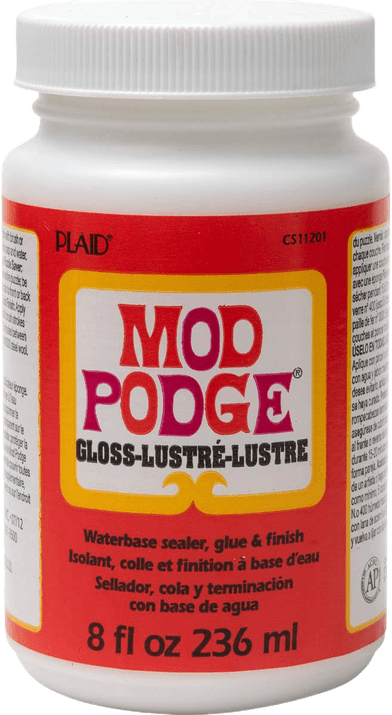
How to Transfer Photos To Wood: Selecting the Right Photo
The pictures you select to make a photo transfer to wood are limited only by your imagination.
You can choose to incorporate a colorful photo or print in black and white. Add text to your design or just use a single photo. You can print to the edges of the wood or leave some room for the picture to breathe.
It’s up to you how you make the photo transfer to wood unique and creative!
Open your selected picture in a photo editing program like Lightroom or Photoshop and resize it to the dimensions of your piece of wood. The printing size you can achieve is limited to your printer (typically A4).
You can divide your picture in your photo editing software and print a larger one in A4 segments. You can then fit together the pieces during the transfer process.
How to Print Your Image
When you place the photo down, you are flipping it horizontally. This means the picture will turn out in the opposite way than it was printed. Make sure you reverse any text you want to add to your photo.
Use a laser printer or a dry toner printer and do not use real photographs.

2. The Mod Podge Method
Mod Podge is a craft glue and sealer method that we can use in a bunch of ways. The Mod Podge method to transfer prints to wood takes longer than using label backing paper but delivers more detailed results.
What You Will Need
- Mod Podge (bought at most craft stores)
- Sandpaper
- A paintbrush
- An image laser printed on a piece of copy paper
- A slice of wood (plus several extra pieces for testers)
- A cloth or sponge
- Something to scrape the bubbles out of the image
- A laser printer or dry toner printer

How to Prepare the Wood
To help give the ink an ideal surface to transfer to, you’ll need to sand the wood back to roughen it up a little. Sand your piece of wood in a circular motion until the very top layer of wood has been sanded off.
Give your piece of wood a wipe down with a slightly damp cloth to remove any wood dust. Traces of dust could affect the transfer process.

How to Transfer Photos to Wood
Take your printed image and cut it to the dimensions of the wood.
Then apply a thick layer of Mod Podge to the print and place it face-down on the surface.

Apply pressure to the back of the picture, smoothing out wrinkles and air bubbles. Let it dry completely.
I usually let it dry for 24 hours.

How to Reveal Your Picture
After the Mod Podge has completely dried, it’s time to reveal your work of art!
Take a damp cloth or sponge and start rubbing at the paper gently to expose your transferred photograph.

Make sure you are gentle when rubbing the surface. If you rub it too hard, you will scrape off the whole photo.
When you removed the first layer, let it dry a bit. Repeat the process until you are happy with the result.

And here we have our final artwork! All we need is a little wiping after the image has completely dried out.

After this, you may want to use some sandpaper to fade-in the edges. This makes your picture look more vintage.

And voila! Here is the final image. The texture from the wood starts to show through the photograph, making it unique and different every time.

1. The Label Backing Paper Method
This is probably the easiest method to transfer photos onto wood. We’ll use the backing paper of a page of labels. This way, we can create a ‘stamp’ for transferring the photograph.
You can grab your own on Amazon for a quite low price.
What You Will Need
- Several pieces of unsealed wood (one for your final image and several testers)
- Sandpaper
- A cloth
- A piece of label paper
- A printer
- Keycard or credit card
How to Prepare the Wood
Like with the mod podge method, preparing the surface of the wood will help your picture to adhere better.
Get your sandpaper out and sand the surface of the wood in an even circular motion to remove the very top layer of the wood.
Then carefully wipe it down to remove any dust particles.
How to Print Using Label Paper
Once you’ve resized your images to transfer, it’s time to start printing! Take out your piece of label paper and peel off the adhesive labels, leaving only the backing paper. Load this backing paper into your printer, with the shiny side orientated for printing.
Because the printed image may come out lighter or darker than the image on your computer screen, it’s a good idea to make a tester first. Press print and carefully feed the backing paper into the printer.
A normal copy paper would absorb the ink. But the plastic seal of the backing paper prevents the paper from doing so. Instead, the ink sits on top of the plastic, creating your transfer stamp.
Transferring the Image to Wood
Take your slice of wood and lay it on a flat surface. Press your ink transfer face-down against the wood, pressing firmly and smoothing any bubbles. Avoid moving the transfer on the wood or your work will smudge.
Grab your keycard and slowly run it over the back of the ink transfer. Make sure that every part of the backing paper makes firm contact with the wood surface.
Once you are happy that you’ve transferred all the ink from the backing paper to the wood, carefully peel off the backing paper and have a look at the results.
If the transfer is looking too dark, use your photo editing software to adjust the brightness and contrast of the original image and repeat the process until you’re happy with the final image.
Conclusion
And there you have your artistic DIY photo results! Two easy ways to transfer photos to wood. Give them a try and show us what you come up with!
Transferring photos onto wood is one of the topics we cover in our creative photography course, Wow Factor Photography. If you’d like to learn more, check out the course here!