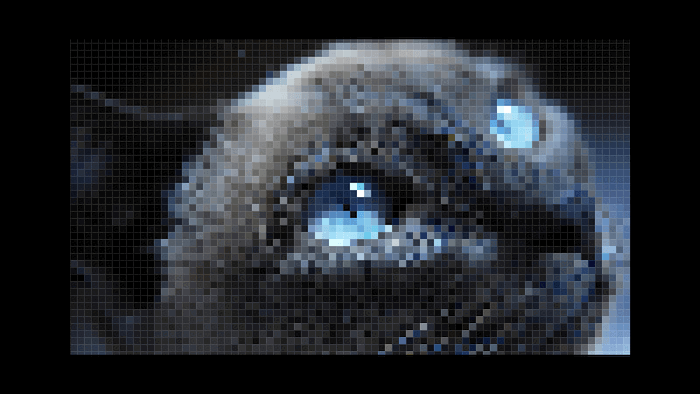Adobe Photoshop is essential to a photographer’s arsenal. With Photoshop’s number of functions, your program knowledge may limit what you can do. That is where Photoshop plugins come in. The best free Photoshop plugins give you simple ways to do specific functions or perform certain edits.
Today, we will look at the best Photoshop plugins for photographers. We will look at a range of Adobe Photoshop plugins for photographers that help reduce your time spent editing images. Some of these functions will even give you new techniques to help your creative process.

What are Free Photoshop Plugins?
A Photoshop plugin is a program, often made independently of Adobe, that operates only inside Photoshop. a plugin is designed to integrate into Photoshop’s interface, so its functions (described by the plugin) are readily accessible.
It’s easy to install free Photoshop plugins. Find your Photoshop plugin folder after downloading it. Then it is a simple drag-and-drop action.
You should see your new plugin in the filters menu when you open Photoshop. But each plugin for Photoshop has set instructions for this, so follow them carefully!

Best Free Photoshop Plugins
Let’s dive into 26 Photoshop plugins you can download and try right away. It’s a big mix of editing actions and additions that can save you time and effort! Take note if the plugin is compatible with your version of Photoshop.
26. Chroma Palette
- Assign hotkeys for color palettes
- Suitable for photographers, graphic designers, and illustrators
- Compatible only with Adobe Photoshop CS5+ and specific keyboards
Chroma Palette is a free Photoshop plugin that turns a Razer Chroma device (gaming keyboard) into a keypad with hotkeys to particular colors. It is excellent for anyone who finds flipping between different colors laborious.
It can be hard to remember what shade you have chosen when switching between colors, so this plugin for Photoshop can save hours of editing time. But its use is limited to three kinds of keyboards.
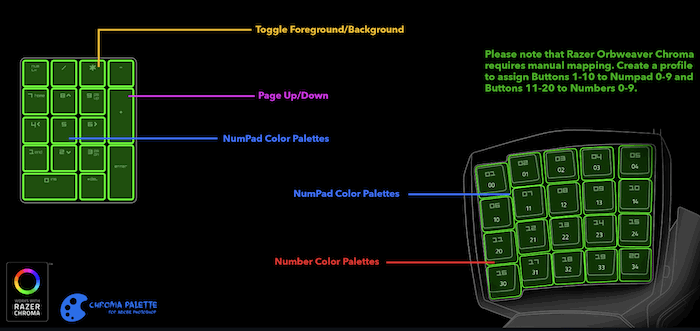
25. White Balance/ Highlight Recovery
- Correct white balance and recover highlights
- Suitable for photographers
- Compatible with Adobe Photoshop CC and Photoshop Elements (PC only)
When you don’t have a neutral grey in the image, dealing with color correction is an extensive and arduous task. This plugin from Free Photoshop Plugins by Colormancer combats the need for a grey card and produces pretty accurate color corrections right off the bat!
The free plugin also has a highlight recovery feature. It’s excellent for potentially saving overexposed images.
24. Long Shadow Generator 2
- Add icons and text with shadows
- Suitable for graphic designers, web designers, illustrators, and collaborating photographers
- Compatible only with Adobe Photoshop CC
The Long Shadow Generator plugin does what it’s named—it generates long shadows.
This free plugin allows you to choose from various icons or text. And from these icons or text, you can generate a shadow. Sliders let you control the shadow’s length and the shadow’s opacity.
A shadow generator may not seem necessary for photography. But it can come in handy with creative edits like Photoshop collages or adding text, logos, or a watermark.
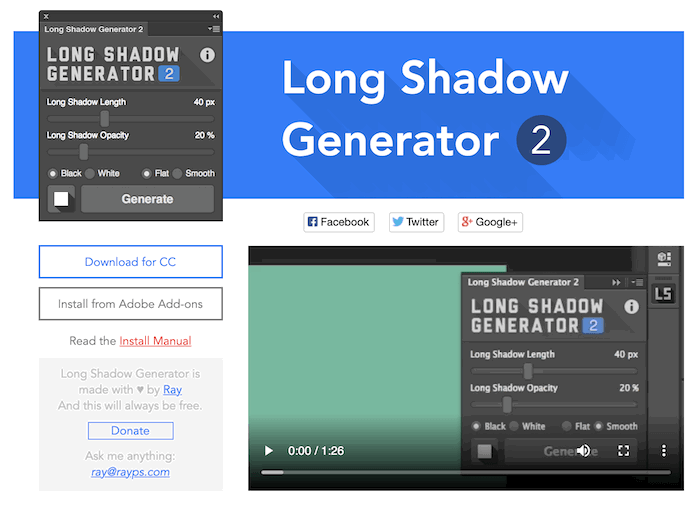
23. Sub-Pixel Diffuse
- Add more subtle diffuse
- Suitable for photographers, graphic designers, and illustrators
- Also compatible with Adobe Photoshop Elements, Adobe Illustrator, and other software
This free plugin is for you if you find Adobe Photoshop’s Diffuse effect slightly over the top.
The main difference is that this plugin for Photoshop goes into more detail by looking at fractional diffusion. In turn, you get a lot more subtle diffuse when using this plugin than the Photoshop function.
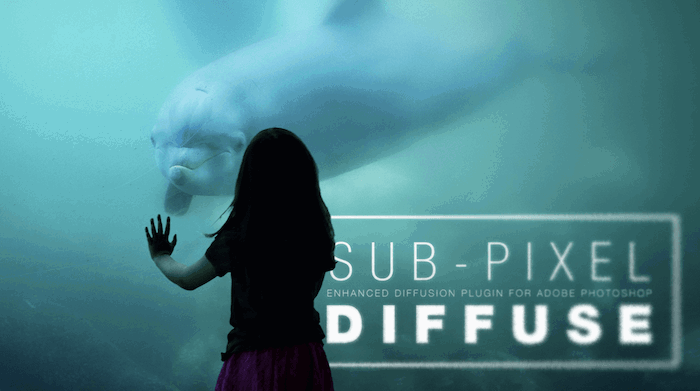
22. Lens Distortion
- Creates lens distortion
- Suitable for photographers
- Compatible only with Adobe Photoshop CS5+
This lens distortion plugin is a simple tool that produces dramatic distortions to your images. With this free plugin, you get a range of distortion matrices to choose from. It includes pinch, push, warp, and ripple effects.
You can then choose the amount of distortion through a simple slider. This plugin for Photoshop will come in handy if you want to dramatically contort your image.

21. Theme Switcher
- Change interface look
- Suitable for photographers, graphic designers, and illustrators
- Compatible only with Adobe Photoshop CC
Theme Switcher is another simple Photoshop plugin. It’s made more for personal preference for how you want your Photoshop user interface to look. You can quickly flick between four UI themes.
But it can be helpful for people who work in color correction. This is because you need a neutral grey to make sure any other colors do not influence you.
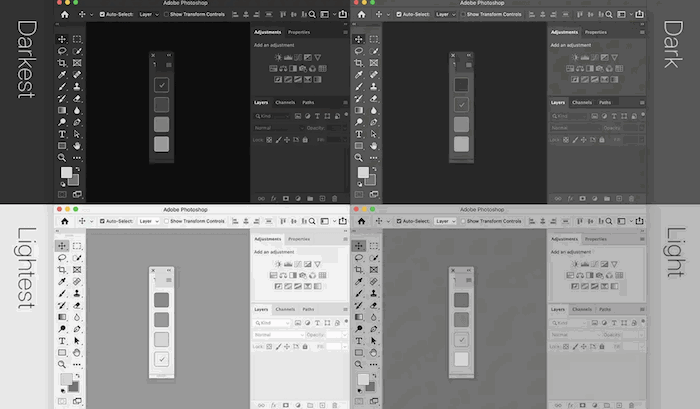
20. Floating Adjustments
- Activate large adjustment dialogue boxes
- Suitable for photographers, graphic designers, and illustrators
- Compatible only with Adobe Photoshop CC
Floating Adjustments is a simple plugin for Photoshop that can help you see your adjustments a lot better. When performing any adjustment such as Curves, Hue/Saturation, or Color Balance, this free plugin brings up a large adjustment box in the center of your screen.
This adjustment box is usually bought up above your layers panel. A plugin like this helps you make more accurate edits and saves you time searching for the panel.
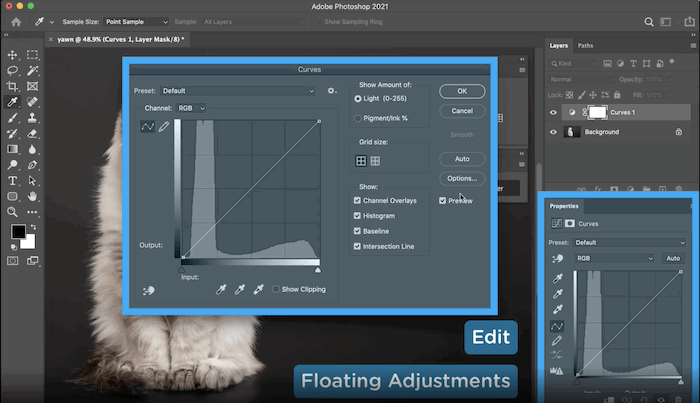
19. EasyMockups
- Create an app design mockup
- Suitable for photographers and graphic designers
- Compatible only with Adobe Photoshop CC 2015+
EasyMockups is a free plugin that allows you to quickly design an iOS app layout with your work. This plugin for Photoshop gives you a selection of predesigned mockups that you can select and edit.
Then, you can easily take your images from Photoshop and drag them into your file. This plugin is handy for designers who make a bunch of app pitches for their job. Or you can add some mockups for your photography portfolio.
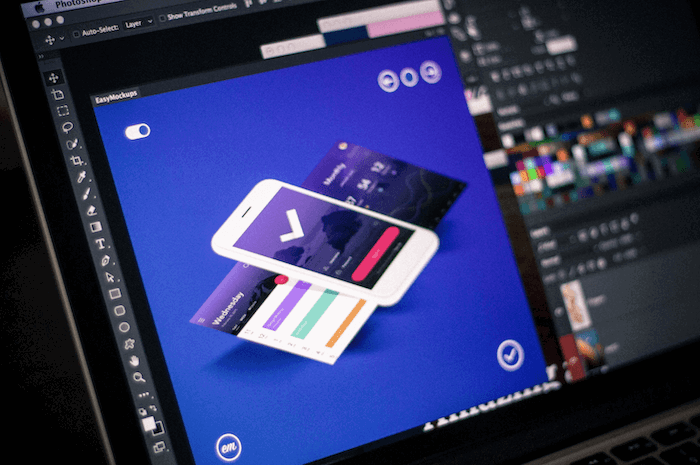
18. Texture Anarchy
- Add and edit textures
- Suitable for photographers and graphic designers
- Compatible only with Adobe Photoshop CS5+
Are you looking for an easy way to add textures to your work? Digital Anarchy has produced a set of texture filters that are easy and seamless to create and edit. You can choose from a range of 2D and 3D textures.
Quickly add a preset. Or you can blend selected colors and patterns.
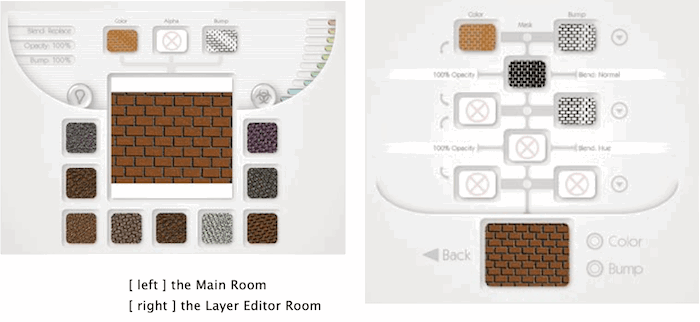
17. Slack
- Share images via messenger
- Suitable for all users
- Compatible only with Adobe Photoshop
Slack is a well-known instant messaging service typically used by businesses. By getting a Photoshop plugin for Slack, you can share a snapshot of what you are working on.
Or you can also export a JPEG, PNG, or GIF with others. This saves you from having to export, save, and upload images.
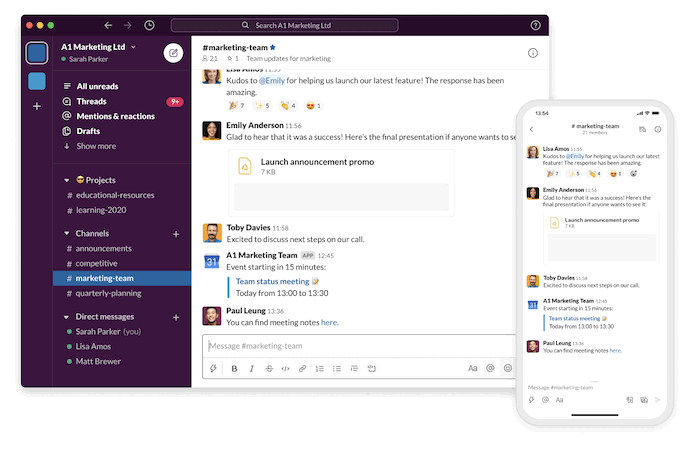
16. Transform Each
- Change multiple-layer details
- Suitable for photographers, graphic designers, and illustrators
- Compatible only with Adobe Photoshop CS5+
Its name hints at its function as a plugin for Photoshop. Yes, it transforms multiple layers at once.
This useful plugin lets you edit all selected layers’ scale, angle, and change transformation points. A function like this saves graphic designers valuable hours when playing around with the layout of their work.
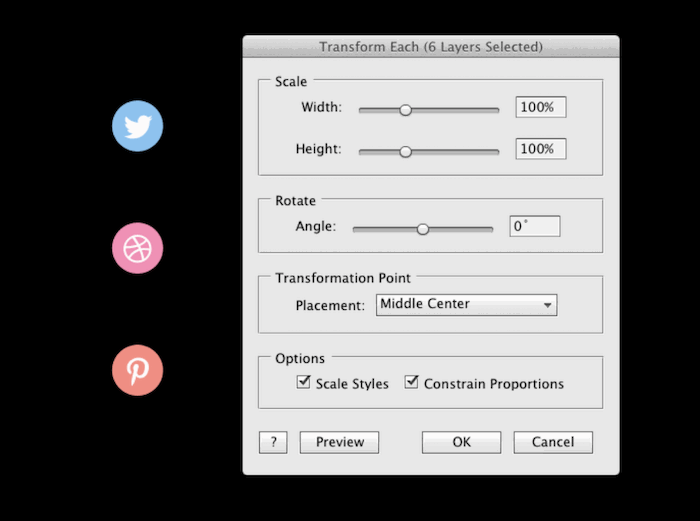
15. Pixelate
- Pixelate photos
- Suitable for photographers, graphic designers, and illustrators
- Also compatible with Adobe Illustrator, Adobe Photoshop Elements, and other software
This is another free plugin by Richard Rosenan. Pixelate is a free plugin that generates pixelated images using your photo’s information. It’s a more detailed version of Photoshop’s Mosaic filter, offering control over cell sizes and colors.
Usually, you don’t want to show pixelation in photos. But fans of Nintendo will enjoy this free plugin. It’s a fun, creative tool that shows off your photos in a retro 80s way!
14. Pexels
- Access for free stock photos
- Suitable for photographers, graphic designers, web designers, and illustrators
- Also compatible with Adobe XD, Figma, Google Chrome, Google Slides, and WordPress
Pexels is a well-known free stock image website. It boasts a vast collection of over three million photos and videos. Having this program as a Photoshop plugin shortens your time collecting source material.
You can browse the Pexels catalog without leaving Photoshop! It’s helpful for photography composites.
Or use it for other design-related actions where royalty-free imagery is needed. Its integrated access makes it one of the best Photoshop plugins.
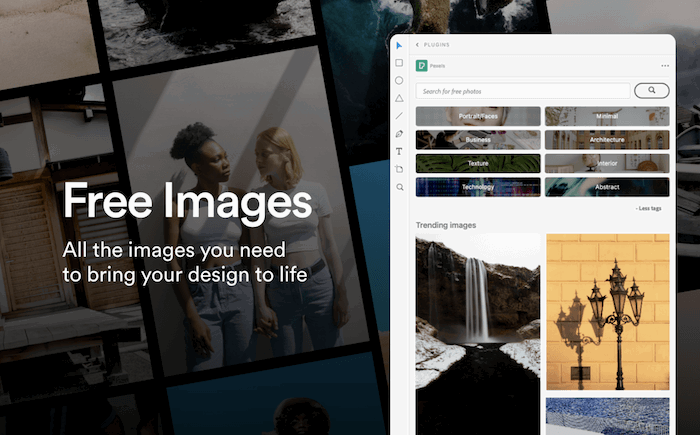
13. Photoshop File Extract/ Recover Tool
- Recover corrupt Photoshop files and layers
- Suitable for photographers, graphic designers, and illustrators
- Compatible only with Adobe Photoshop
If you have any corrupted PSD files you thought were long gone, you might need this Photoshop File Extract/Recover Tool. Its most crucial feature is recovering layers from corrupted PSD files.
On top of this, it provides a way to go into a PSD file and extract a single layer without opening up the file. It’s an excellent workaround if you’re looking for a specific edit.

12. Ink
- Outline specifications for images
- Suitable for graphic designers, web designers, and collaborating photographers
- Only compatible with Photoshop
Ink is another industry-standard Photoshop plugin that targets graphic designers. This free Photoshop plugin is primarily used for giving precise UI specifications. So, if you send a file over or need exact measurements, your files are clearly labelled with the specifications you choose to share.
It can also be helpful for photographers planning a website design. It’s beneficial if you want to be particular about the ratios and placement of your photographs.
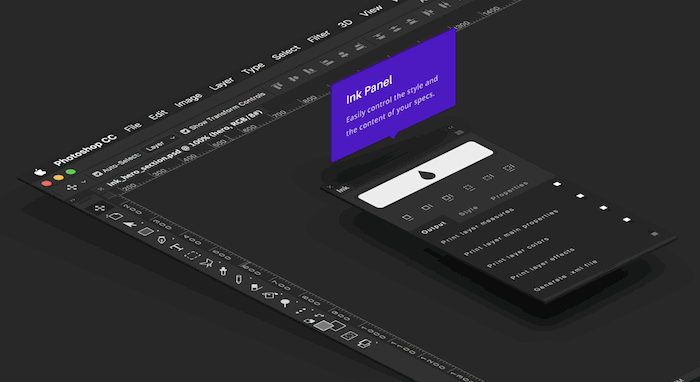
11. Layrs Control 2
- Improve Photoshop organization and workflow
- Suitable for photographers and graphic designers
- Compatible only with Adobe Photoshop CC 2014+
Layrs Control 2 is an excellent plugin for photo editors who deal with hundreds of layers and paths or want to simplify their process.
It helps with organization and is designed to ease your workflow. If you spend your whole day working on big image files, Layrs is one of the best Photoshop plugins out there.
It can help cut down editing time. Layrs offers seven one-click functions. It includes converting an image to a smart object and rasterising them.
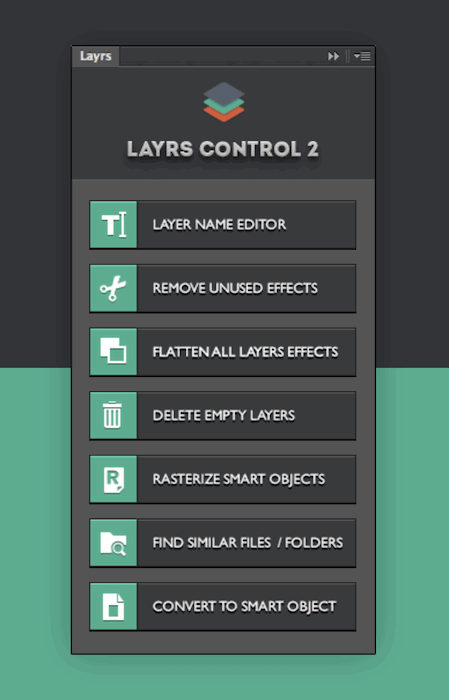
10. The Orange Box HDR Sharpener
- Add an HDR effect
- Suitable for photographers
- Compatible only with Adobe Photoshop CC 2014+
This plugin for Photoshop is for photographers who love excellent HDR effects. Its primary function is to increase the dynamic range of your photos and sharpen them. These two manipulations add more contrast and clarity to your image.
It’s an easy one-click tool that can save you time dealing with HDR software. And you can control the levels with a simple slider numbered 1-10.
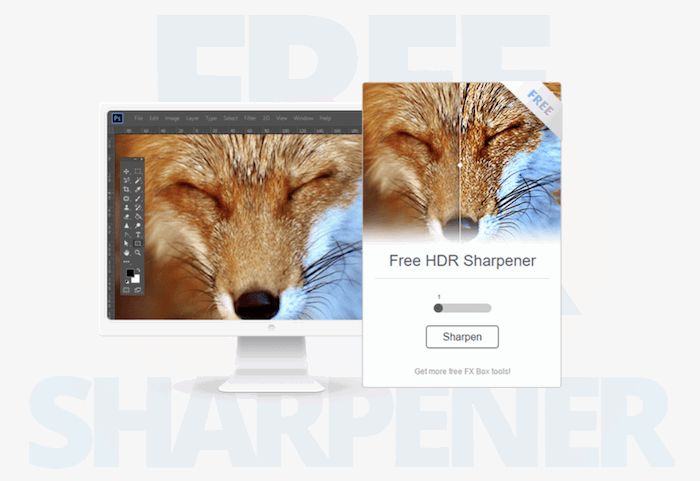
9. LunarCell
- Create a moon or planet
- Suitable for photographers and graphic designers
- Compatible only with Adobe Photoshop
LunarCell is one of the more creative Photoshop plugins I have come across. It is a free plugin that gives you a planet or moon tailored to your preferences.
You can generate a whole new world using category sliders such as the planet’s features, climate, air, and clouds. You can even inert live clouds of earth from weather satellites!
Astrophotography can be difficult and time-consuming. This plugin for Photoshop can help you overcome one aspect of this.
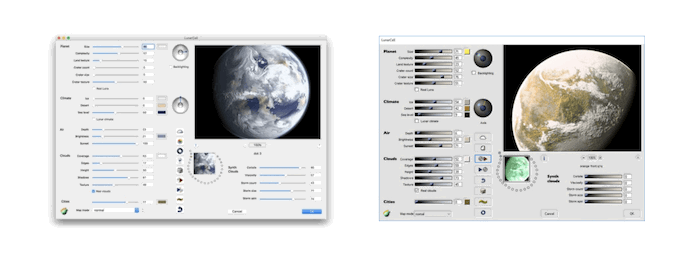
8. Free Retouch Panel
- Streamlines your retouching workflow
- Suitable for photographers
- Also compatible with Adobe Photoshop Elements
The Free Retouch Panel plugin allows you to speed up your retouching through the use of sliders and other functions. The plugin boasts having over 200 functions that are specifically designed for skin retouching.
If you spend a lot of time retouching skin and are not too fussed about having the control that doing it yourself gives, this plugin could save you hours of work.
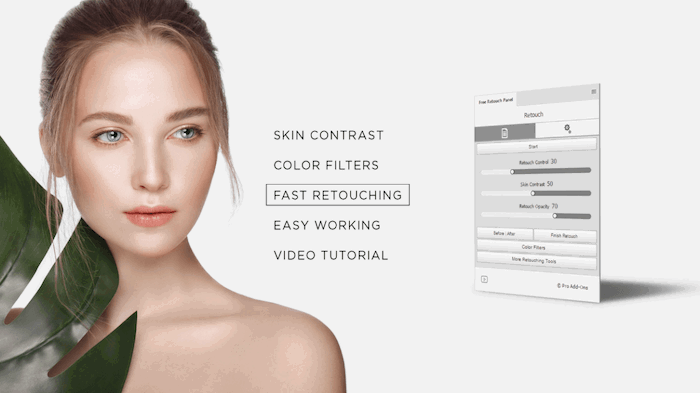
7. Double Exposure Action
- Simulate a double-exposure effect
- Suitable for photographers and graphic designers
- Compatible only with Adobe Photoshop CC
Double Exposure Action quickly creates a double exposure out of the images that you put into the plugin. Creating a double exposure in Photoshop isn’t too tricky—as you can see here. But, it still does take some time, care, and attention.
This plugin for Photoshop shortens the time it takes and allows you to easily make changes to the final effect. If you have made a double exposure in Photoshop before, you know that a slight adjustment after can be a game-changer.
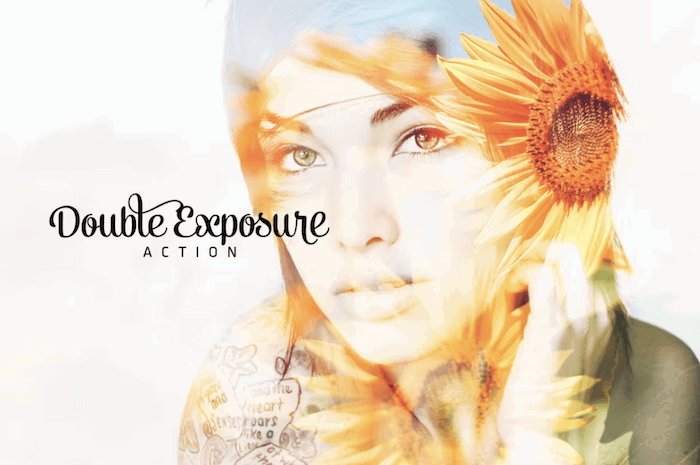
6. PixelSquid
- Add 3D objects
- Suitable for photographers, graphic designers, and illustrators
- Compatible only with Adobe Photoshop CC 2014+
If you have a working method that uses 3D objects, then PixelSquid could be a lifesaver. PixelSquid has a database of over 133,000 3D objects that you can use how you like.
With this Photoshop plugin, you can select the subject and spin it to get the perfect angle. Then you can download it as a transparent PNG or layered Photoshop file (PSD) straight into your workspace.
It’s excellent for adding objects to a composite or creating adding more Photoshop layers to your photograph.
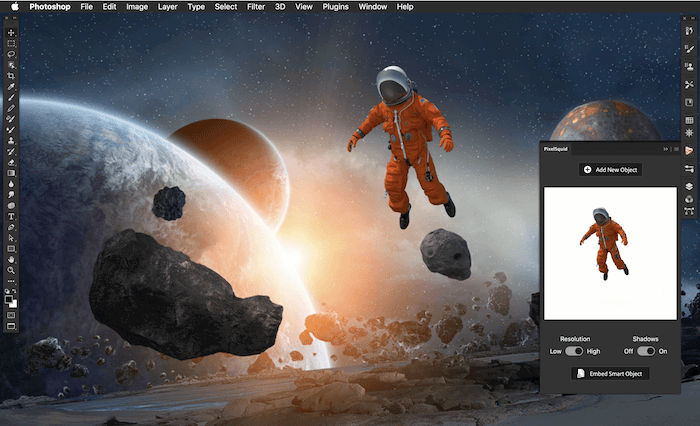
5. PathFinder for Photoshop
- Merge shapes
- Suitable for photographers, graphic designers, and illustrators
- Compatible only with Adobe Photoshop CC 2019+
The PathFinder for Photoshop plugin merges shapes to create a new shape. It is a feature available on Adobe Illustrator.
This free plugin has brought the useful feature over to Photoshop. There have been ways to do this in Photoshop before, but it was never this easy. This handy plugin gives simple panel options with just a single click!
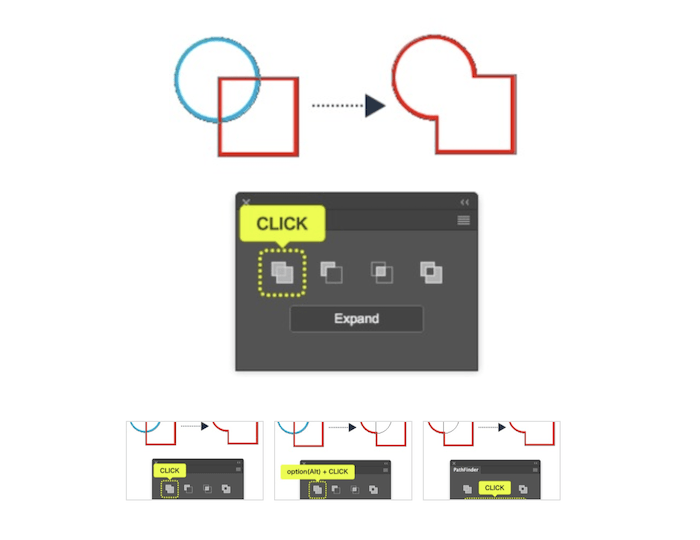
4. Tych Panel
- Create diptychs and triptychs
- Suitable for photographers and graphic designers
- Compatible only with Adobe Photoshop CC 2014+
Tych Panel is a free Photoshop plugin that allows you to create diptychs or triptychs out of your selected images. If you have ever tried to make a diptych or triptych before, you understand the hole this free plugin fills in the marketplace.
Yes, it is possible to make them in Photoshop yourself. But it isn’t made easy! Tych Panel provides several layouts to choose from and allows you to customize these accordingly.

3. Free Stock Search
- Add free stock images
- Suitable for photographers, graphic designers, and illustrators
- Also compatible with Adobe After Effects, Adobe Illustrator, Adobe InDesign, and Adobe Premiere
Free Stock Search does what it says on the tin. It provides a plugin for Photoshop to search through free stock photo websites.
Instead of taking its sources from one website, it looks at three different free stock photo websites (Unsplash, Pixabay, and Pexels). Using stock images in Photoshop can significantly reduce your time searching for the right one.
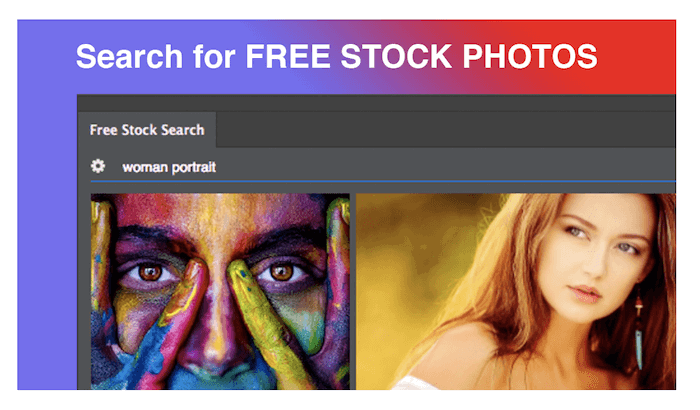
2. Luminar AI
- Suitable for photographers
- Also compatible with Adobe Lightroom
Luminar AI is a Photoshop plugin that uses AI (artificial intelligence) technology to assist your editing process. Its artificial intelligence is programmed to read your image and place edits accordingly.
The Luminar AI plugin for Photoshop has a vast range of features. It has everything from face editing to changing the sky in your landscape images!
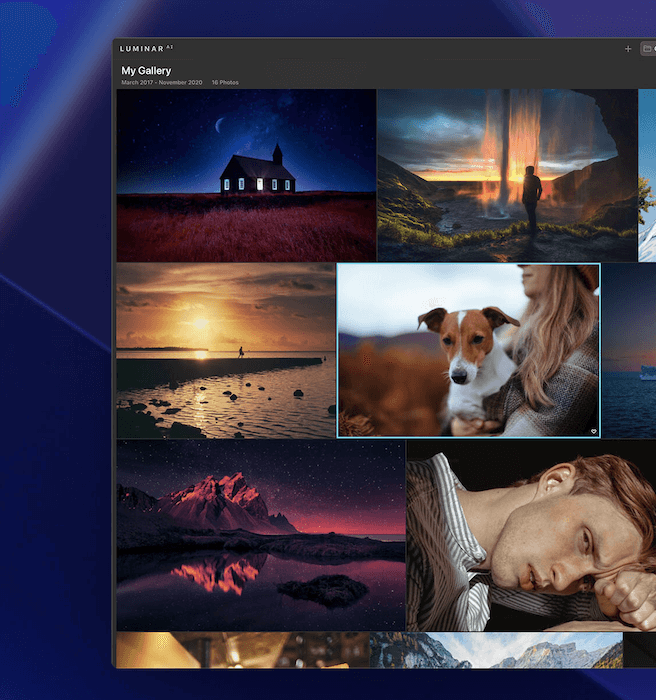
1. Adobe Camera Raw
- Import and enhance RAW images
- Suitable for photographers
- Also compatible with Adobe After Effects, Adobe Bridge, Adobe Lightroom, and Photoshop Elements
Adobe Camera Raw is one of the most common industry-standard plugins you will come across. It is also one of the best free Photoshop plugins.
It is a program that processes your RAW images straight from your camera. Adobe Camera Raw lets you import your pictures and perform slight adjustments using sliders.
Camera Raw supports most of the major camera brands. Check if they support your camera before downloading.

Conclusion
Looking through this list of the best free Photoshop plugins, we see that people have created these tools to make Photoshop work easier. As Photoshop is so multifunctional, many of the best Photoshop plugins will not be relevant to you. But these free plugins may be a lifesaver for someone else.
The best thing you can do is identify what issues you are having with your Photoshop process. Have a quick Google to see if any free Photoshop plugins can help with your problem. You may be surprised to find someone has made what you were looking for!
Try out The Preset Collection to improve your edits with the click of a button!