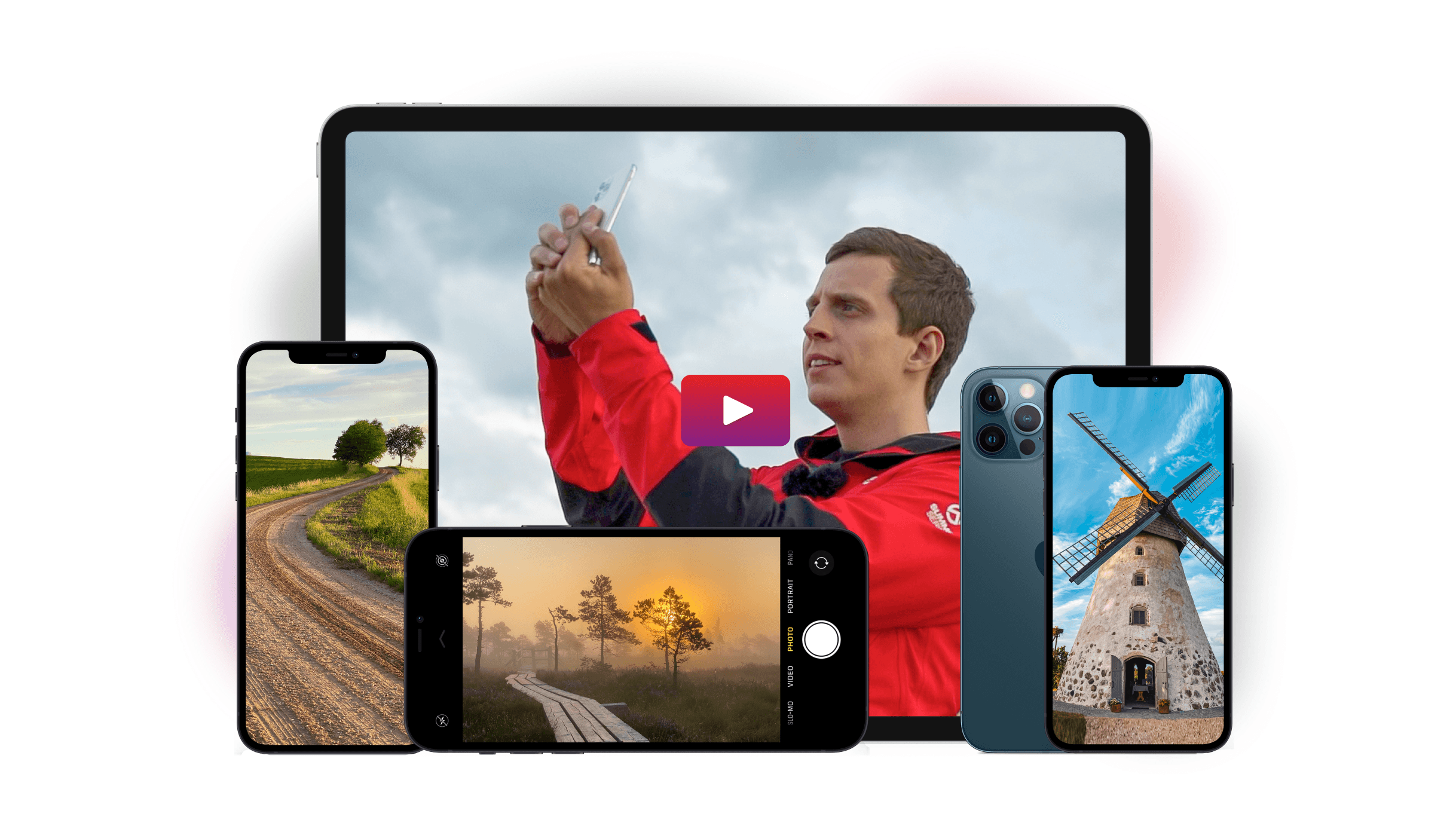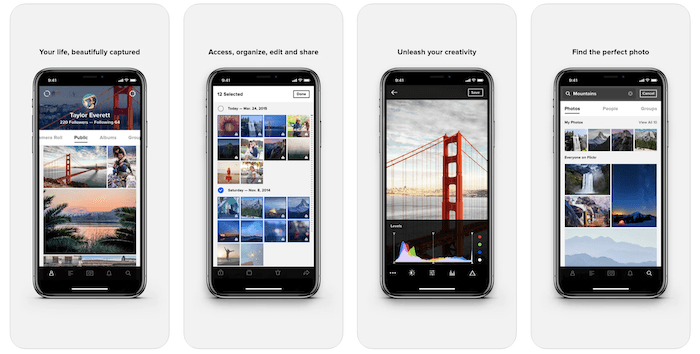There are many ways you can use an iPhone for photography. And the best camera apps for iPhone can take your photography to new levels. Different apps have different functions, so you will likely need more than one to satisfy your photography needs.
But what is the best camera app for iPhone? This will all come down to your specific working style. So read on to find the next app to take your photography to the next level!
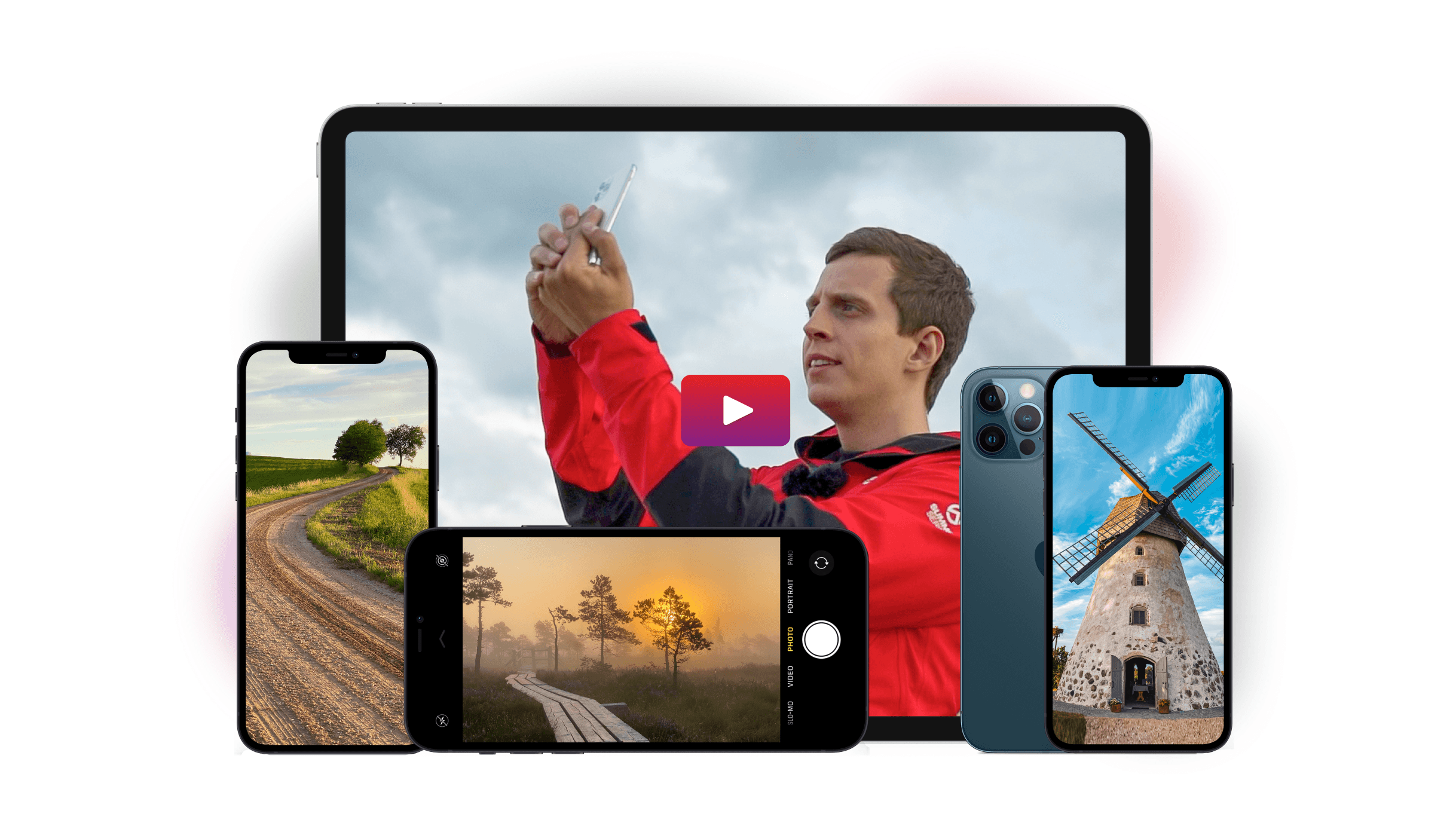
Best Camera Apps for iPhone
The iPhone camera has made an incredible improvement over the past few years. It even allows for long exposure images of waterfalls without a tripod!
The phone comes with a native camera app. But some iPhone camera apps allow for more advanced options.
1. Camera+ 2
- iOS: 14.0 or later
- Best For: Manual camera settings
- Price: $$
This is one of Apple’s iOS camera apps that has been big since its inception. The first version was already a great app. But the recently released version 2 is setting the standard even higher.
This iPhone camera app offers editing options as well. So in a way, it’s similar to Adobe Lightroom CC. But this app is a camera first and editing software second. Manual mode gives you the chance to change ISO, white balance, or even shutter speed.
The app also lets you shoot in RAW and then edit these photos to get the best possible results. It also allows you to take timed photos, giving you time to hit the shutter and then get in front of the camera. For low-light situations, the stabilizer function takes the photo when the camera is the most stable.
Pros:
- Plenty of features
- App is integrated into iPhone features
Cons:
- Price
- It can take up space fast
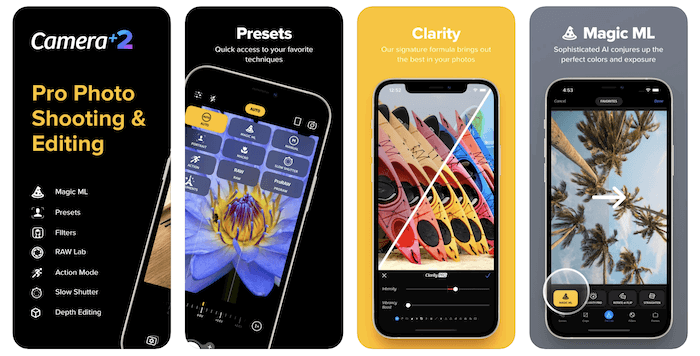
2. ProCamera
- iOS: 14.1 or later
- Best For: Controlling the camera in different ways
- Price: $$$
The leading alternative to Camera+ 2 is ProCamera. In fact, this offers a very similar set of features to the Camera+ 2 app. It’s a bit like choosing between a Nikon or a Canon camera. Being able to use your Apple watch as a remote trigger for your phone makes it one of the best iPhone camera apps.
This app’s long exposure feature is called low light. And it comes with some great features. You’ll be able to set a self-timer for the exposure and then set the exposure time itself for several seconds.
Pros:
- Easy to use
- A lot of auto features
Cons:
- Price
- Slows down your process
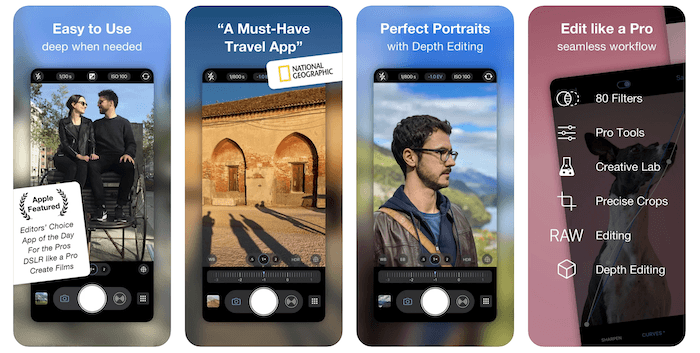
3. Slow Shutter Cam
- iOS: 11 or later
- Best For: Long exposures
- Price: $
As opposed to the previous iPhone camera apps, this iOS camera app has the feel of an add-on. Those who download Slow Shutter Cam often go for a specific type of photo. But it still has some great features.
The remote trigger via Apple Watch is a fantastic iPhone camera app feature. The motion blur feature allows you to create panning images or switch to the light painting mode for even longer exposures.
Pros:
- Original slow shutter app
- Multiple functions
Cons:
- Night mode is not as good as the newest iPhone’s night mode
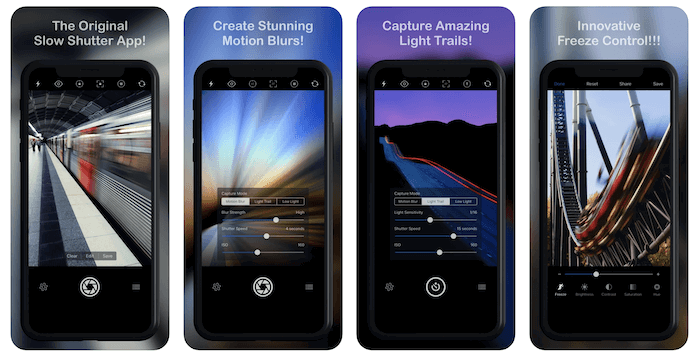
Best Camera Apps To Edit Your Photos
Editing your photos on the move can be a great way to save time. The photos you edit could be taken by your iPhone camera or uploaded from another camera to your iPhone.
4. Snapseed
- iOS: 12.4 or later
- Best For: Selective retouching
- Price: Free
This powerful photo editing app allows you to edit your photos using some filter-like options.
The app uses aspects of the Nik Efex programming, which Google bought to create Snapseed. This brought professional-level editing tools to the mobile platform. Although Google sold Nik Efex, its iOS camera app is still available.
Pros:
- Great selection of tools
- Free
Cons:
- Some say it’s outdated
- Not as refined as paid apps
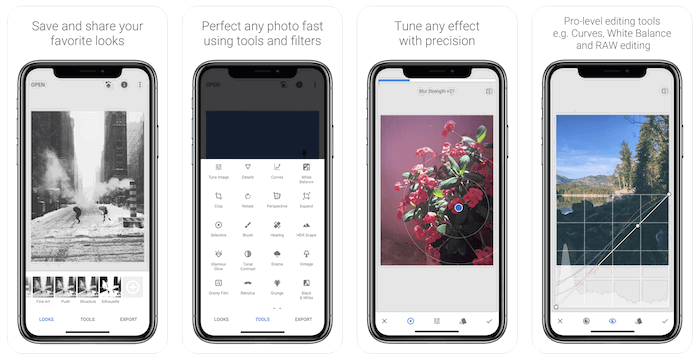
5. Photoshop Express
- iOS: 13.0 or later
- Best For: Smooth editing
- Price: Free
The Photoshop Express app brings Photoshop to your iPhone. But you’re not going to be using layer masks with this camera app.
Photoshop Express allows you to make simple edits, such as distortion or cropping, on your iPhone camera app. There is also a selection of filter-like options or sliders for saturation and brightness.
You might not be able to use the full features of Photoshop on your iPhone. But this app allows you to save your edited work as a PSD Photoshop file. That’s great because you can begin editing on your iPhone and finish editing on the desktop version of Photoshop later on.
This is definitely one of the best iPhone camera apps for detailed edits. If you have a Creative Cloud subscription, you can get access to the app’s paid features.
Pros:
- Saves preset filters
- Easy editing control
Cons:
- You don’t have full control like on the desktop version
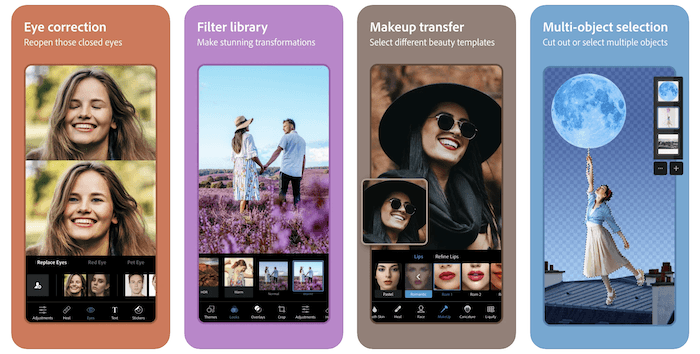
6. Adobe Lightroom
- iOS: 14.0 or later
- Best For: Photo storage
- Price: Free
This is another great iPhone camera app. Lightroom is Adobe’s other leading photography editing platform. And this mobile version is among the best for an iOS camera app.
It’s free to download and comes with a lot of excellent features. You can make swift edits by using curves to adjust highlights, shadows, and contrast. Lightroom also has a camera feature built into the app. This allows you to use your iPhone like a pro photographer.
If you want to push your photography to the next level, pay to unlock the premium features. This will provide you with RAW editing, selective editing, or removing unwanted elements of your photos. Lightroom is the best camera app for organizing your photos.
Pros:
- Edits with sliders
- Organizes your photography
Cons:
- It can be tricky to perform certain tasks
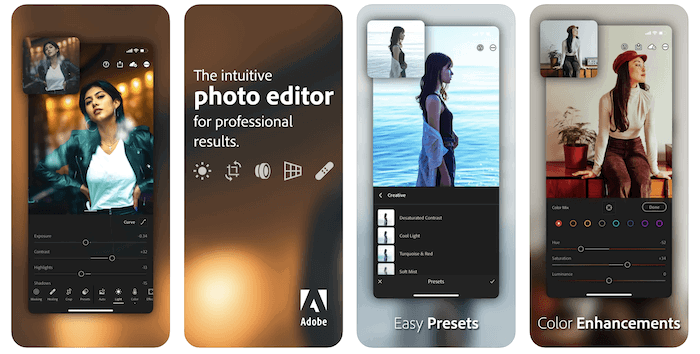
7. VSCO
- iOS: 13.0 or later
- Best For: Batch photo editing
- Price: Free
VSCO is listed among the top camera apps for iPhone. Many people prefer VSCO over Instagram because of the editing options.
This program also comes with an in-app camera. This allows you to take photos in the app and then edit them.
VSCO app is free. But you have the option to upgrade for even more features.
Pros:
- Save your edits as “recipes”
- Easy-to-use interface
Cons:
- Overwrites RAW images
- No computer integration
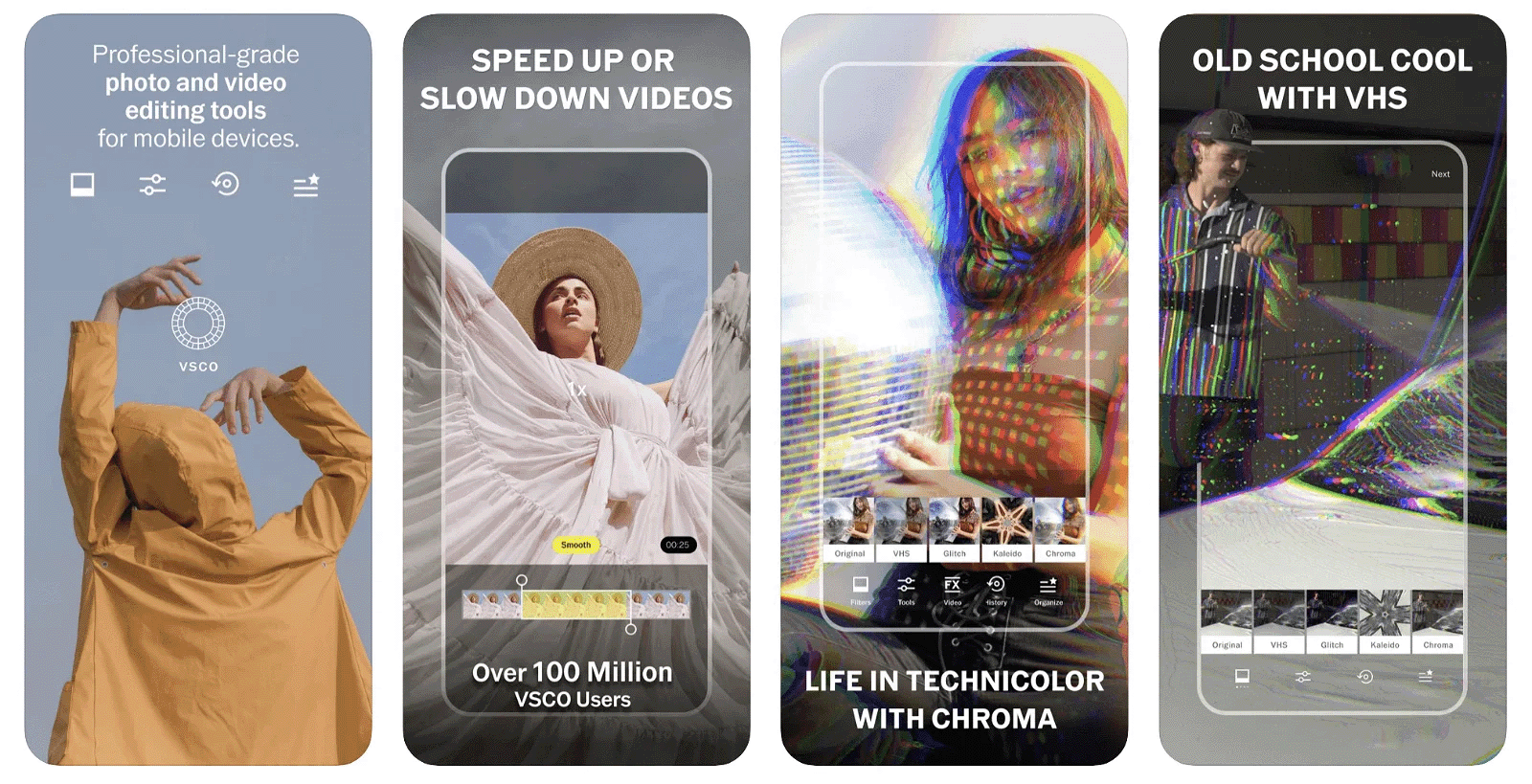
8. Pixlr
- iOS: 10.0 or later
- Best For: Taking edits into different layouts
- Price: Free
Pixlr is a free photo editing app with lots of options. It offers effects, filters, and overlays. It’s easy to handle and compatible with social media.
You can crop and resize your photos and add frames or stickers. Pixlr also has creative tools such as double exposure, collages, or templates. The sky is the limit to editing your pictures with this iPhone camera app.
Pros:
- You can put your edits straight into a collage
- Auto color correction
Cons:
- Other apps have more specific editing options
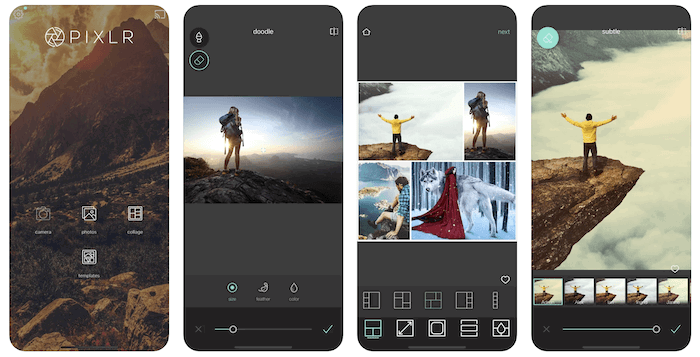
Best Camera Apps To Turn Your Photos Into Art
9. Prisma Photo Editor
- iOS: 14.0 or later
- Best For: Fun edits
- Price: $$$
Prisma Photo Editor is an iPhone camera app that helps you turn your photos into art. It offers photo effects that turn your images into paintings.
There are 300 art styles available in the app. You can use styles of famous artists such as Van Gogh or Picasso. You can also enhance your photos with editing tools such as exposure or contrast.
Prisma offers a 3-day free trial, and then you can choose a monthly or a yearly subscription. The range of options you get makes this one of the top camera apps for the iPhone.
Pros:
- 500+ different styles to choose from
- Uses AI technology
Cons:
- Edits can look photoshopped, not painted
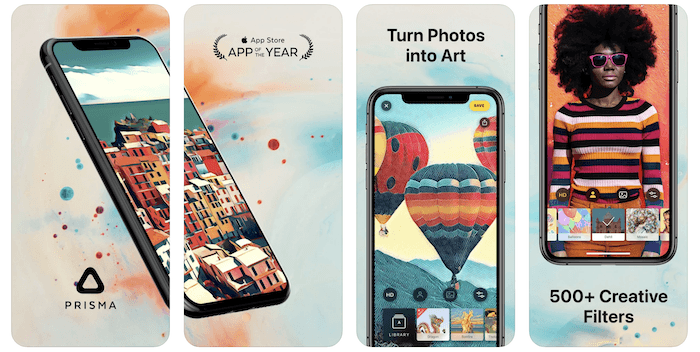
10. PixelWakker
- iOS: 12.0 or later
- Best For: Wacky edits
- Price: Free
PixelWakker is one of the best camera apps for the iPhone when it comes to artistic effects. The app splits photos into pixels and then turns the pixels into art. The app follows the rules of pointillism.
You can turn the pixels into lines and other different shapes. And it’s free, so you can experiment with this iPhone camera app.
Pros:
- Range of unique edits
- Easy to navigate
Cons:
- Not as refined as other apps
![]()
11. RNI Films
- iOS: 13.0 or later
- Best For: Simulating film aesthetic
- Price: Free
RNI Films camera app allows you to get a film look while shooting digitally. You can choose from stunning film-simulating filters to enhance your photos.
There are also adjustment tools available to edit your images. RNI Films is compatible with Instagram, Facebook, and Twitter. This is a free camera app. But you have the option to upgrade to its premium version.
Pros:
- Many different types of film
- Made by photographers
Cons:
- Only exports in JPEG
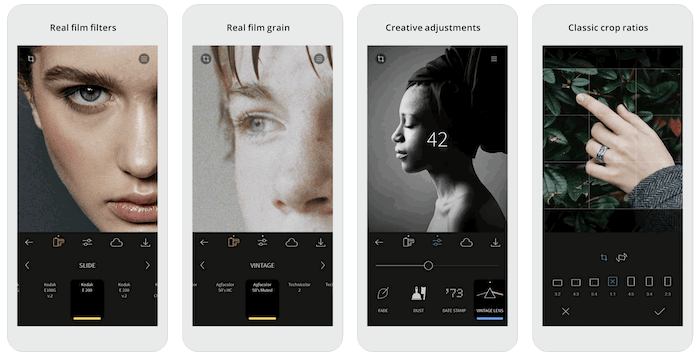
Best Camera Apps To Share Your Photos
You captured the photo and edited it. Now the final step is to share it. Several photography sites have huge communities of photographers.
Each of these websites has apps available for sharing your photos.
12. Instagram
- iOS: 12.0 or later
- Best For: Browsing great photographers
- Price: Free
Instagram is the most well-known of today’s photo-sharing apps. It’s for mobile devices but also has a browser version.
Instagram gained traction with the surge in smartphone photography. But other, more desktop-based sites were a little slow to catch up.
The camera app for iPhone comes with a basic camera and some photo editing features. The real value, though, is in sharing photos. It’s not a coincidence that “Instafamous” and “doing it for the gram” are popular phrases nowadays.
Pros:
- Biggest photography platform on social media
- Great way to expand your network
Cons:
- Saturated market, so it’s hard to get your work discovered
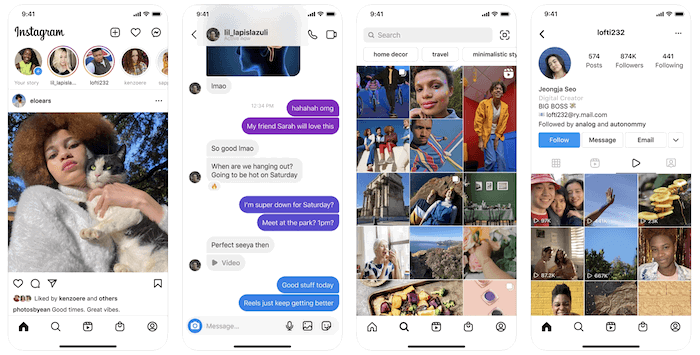
13. 500px
- iOS: 13.0 or later
- Best For: Photographers with a portfolio
- Price: Free
This site is more geared towards immaculate landscape and portrait photography. It is desktop-based, but the camera app for iPhone works great and has a good level of functionality to it.
Is this the site for uploading photos taken with a smartphone? Well, if you do so, you’ll need to make sure the images you upload are as perfect as possible. There are a lot of amazing photos on there!
Pros:
- Join the photographic community
- Great design
Cons:
- It can be buggy on phones
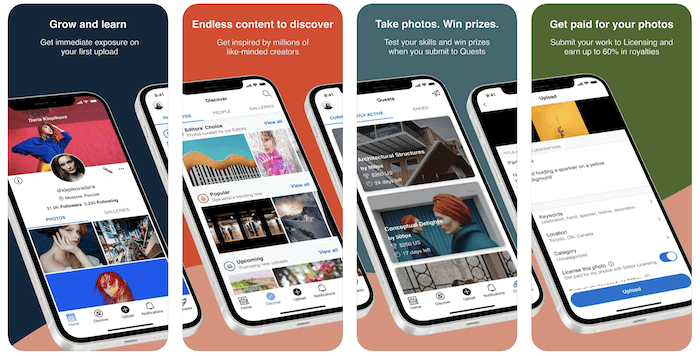
14. Flickr
- iOS: 12.0 or later
- Best For: A wide range of photography
- Price: Free
Even though it was the original photography sharing website, it’s lost its way in recent years. There have been efforts to revive it, but it’s hard to get it back to its position.
That said, it still offers the best infrastructure to engage with other photographers. The community aspect of this site is also way better than what 500px and Instagram have to offer.
The type of photos that are shared and featured here are wider and better curated than what other sites offer. This feature makes Flickr a top camera app for iPhone.
Pros:
- Wide range of photographic styles
- You can see and browse by metadata
Cons:
- You will come across a lot of rubbish photos
Best Camera Apps To Help Plan Your Outdoor Photography Trips
15. The Photographer’s Ephemeris
- iOS: 13.0 or later
- Best For: Predicting light conditions
- Price: $$$
The Photographer’s Ephemeris is an outstanding iPhone camera app that doesn’t fit into any of the above categories. However, it is handy for planning any type of outdoor photography.
Thanks to its features, you can plan how the light will hit your location anytime, anywhere on Earth. It also has augmented reality which helps with .
The camera app for iPhone also shows the position and the route of the Sun, the Moon, and the Milky Way. And you can also use its offline maps without having an internet connection. It’s an iPhone app that is well worth its price.
Pros:
- Shows Sun/Moon rise times and directions
- It shows your land elevation/altitude specs
Cons:
- It takes a bit of practice to set up quickly
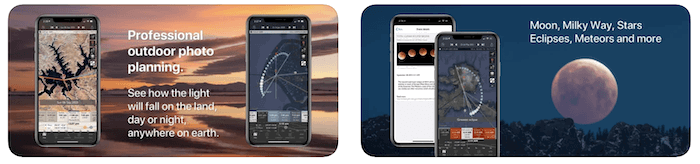
Conclusion
There are plenty of awesome camera apps for iPhone photography. And the list is still growing. It’s not easy to pick a few out of the many.
There are plenty of options to take, edit, or share photos. With these camera apps for iPhone, you’ll have a fantastic-looking social media profile in no time!